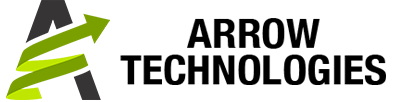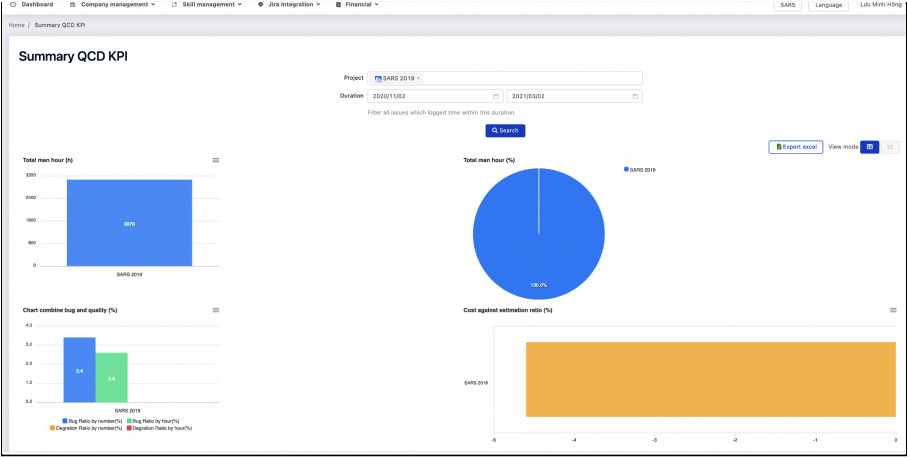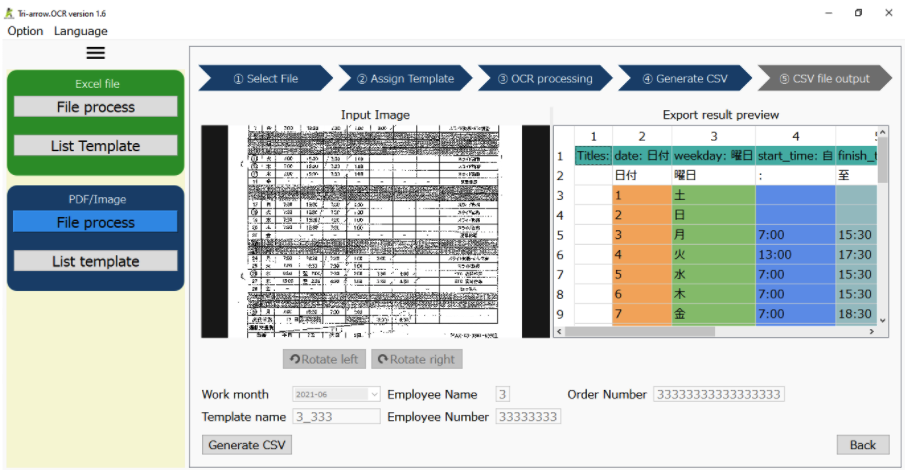Thỉnh thoảng bạn sẽ cần thêm file jar vào local repository của Maven mà không tìm được trên Maven center repository, hay muốn custom lại thư viện jar. Trong bài này mình sẽ hướng dẫn cách thêm 1 thư viện vào project Maven.
1. Cách 1 - Sử dụng maven install
- Chạy lệnh install jar bằng lệnh của Maven plugin
mvn install:install-file -Dfile=/xxx.jar -DgroupId=com.atv \ -DartifactId=xxx -Dversion=1.0 -Dpackaging=
- Sau đó add vào file pom.xml
com.atv xxx 1.0
2. Cách 2 - Load từ local repository
- Thêm config này vào file pom
in-project In Project Repo file://${project.basedir}/libs
- Thêm dependency bạn muốn
com.atv xxx-1.0 1.0
Có điểm cần lưu ý ở bước này tên file jar đặt theo dạng artifactId-version.jar (xxx-1.0.jar)
- Thêm xxx-1.0.jar vào folder bên dưới
[prorject_dir]/libs/com/atv/xxx/1.0(repository-location/groupId/artifactId/version) - Trong thư mục trên thêm file xxx-1.0.pom
4.0.0 com.atv xxx 1.0 POM was created from install:install-file
- Cuối cùng test thôi :D
mvn clean install -U